SHAPING A FERRARI 250 GTO (FENDER).
Step 1: Material Prep
For this tutorial, you will need the following,
Aluminium sheet (Big enough for the piece you are creating)
Masking tape
Butter Paper
Marker
3mm MDF 900x600
A computer
Slicer Fusion 360 (https://apps.autodesk.com/FUSION/en/Detail/Index?id=8699194120463301363)
STL file
(https://www.dropbox.com/s/0tcrxbz8urnzqkl/Ferrari250gtoFromSTL.3dmk?dl=0)
Nylon Mallet
Planishing Hammer
Planishing Stakes (Ball, various Tear drops)
Sandbag
Cutters
Couple friends to make the other bits of the car with!
Step 2: Laser Cutting The Frame
Load your Ferrari 250 GTO STL file into Slicer Fusion 360 (This might take a while). Modify the Manufacturing Settings by clicking the pencil icon and adding a new preset, Set the Units to mm, Length to 900, Width to 600 and thickness to 3.
Now you can choose your Construction Technique, I would suggest using Interlocked Slices, as it uses minimal material while trying to replicate the overall shape and form of the car. Depending on how much material you would like to use and the overall realism you are aiming for, you should play around with how many slices in both axis work for you. You should end up with a file as you see below, now just confirm the size you want the car to be and generate the plans!
All that's left is to send your Cutting plans to the Laser Cutter and create your various slices for the Frame!
Step 3: Frame Assembly
Now if you have noticed, the slices are numbered, according to the axis it corresponding to and the order it is in, I would suggest starting the assembly slowly and make a section at the time, it might be beneficial to start with the pieces that have the slots that face up vertically and only attach half of those with slots facing downwards, that way you are able to better control how your frame is fit together. You might notice that the pieces may be a little tight, so don't be afraid to grab a spare piece of wood and a Mallet to gently tap your frame into position.
Step 4: Making Templates
After making the Frame, you can start to use the masking tape to go over it creating a tangible surface/skin for you to work on, and just as you see the lattice of the model, you may wish to tape your car once along it's length and once along it's Width.
Now with the frame covered with a skin, you can start to create panel lines and sections where you see fit and what you feel would work in order to create the model of the car.
With all the panels set and in order, you may now start to create your paper templates using Butter paper, by laying it over the section you are creating and tracing it over. Your template may result in a shape that appears too large but that's nothing a little trimming/shrinking of your aluminium can't solve.
After making your template, you may wish to transfer the lines over to your aluminium and start cutting the shape out in order to start creating the shape. Remember to take a file to file the edges down, so you remove any silvers or splinters that may exist after cutting.
Step 5: Lets get smashing!
Now that you have traced and cut your metal sheet, you may wish to get ready your nylon mallet, the frame, the sandbag and planishing stakes. Start by roughly bending your shape over the frame, it should give you a rough/better understanding of the shape better in order to further shape it. To start forming the shape, you can start by bending your shape along the arch of the fender by placing it on a ball planishing stake, and striking it with the nylon mallet until it conforms roughly into the shape you require.
You will start to notice after checking your piece against the frame that the Fender arch will start to narrow towards the nose of the car while dropping to a steeper arch, to help create this portion, you may wish to switch to a tear drop planishing stake with a smaller radius than the ball, hitting the metal over it, drawing the mallet downwards with each hit in order to encourage the material to move towards the direction. You will notice that the metal at the nose of the fender will droop further than the frame would require, at this point you may wish to shrink the surface or make the various markings in order to trim off any excess material.
Depending on how you section your piece with the bonnet, you may notice that you require a bit of a re curve in order to match up with the bonnet, to create the recurve, you should take a sandbag and fold it in half, placing it on the corner of the table, so you are able to comfortably hold your piece over the bag and strike it while moving up and down along the existing curve of the fender.
Step 6: Refinement
Now to refine the shape of the Piece, you may wish to use the planishing hammer and stakes in order to smoothen out the surfaces. Remember when tapping the aluminium with the hammer, not to use all your effort to hit it, just let the hammer bounce off the metal, using your wrists and elbow to control the movement.
After doing so you may wish to check your piece over on the Frame, making sure there is as little to no gaps between the frame and the piece you have shaped.
Cracks along edges, While creating my first piece, I developed a series of cracks along the edge of the fender arch. I believe the cracks formed after I failed at trying to use a shrinking tool to help make the arch more pronounced. Causing the material to crack because it had no place to go.
Dents, While forming the arch and re-curve of the Fender, I did occasionally strike the metal too hard, creating various dents along the curves, these proved to be very difficult to correct, requiring me to create a wooden stake with a similar diameter to the dent in order to be able to correct it by tapping it against the Sandbag with the stake with aid of a mallet.
Step 1: Material Prep
For this tutorial, you will need the following,
Aluminium sheet (Big enough for the piece you are creating)
Masking tape
Butter Paper
Marker
3mm MDF 900x600
A computer
Slicer Fusion 360 (https://apps.autodesk.com/FUSION/en/Detail/Index?id=8699194120463301363)
STL file
(https://www.dropbox.com/s/0tcrxbz8urnzqkl/Ferrari250gtoFromSTL.3dmk?dl=0)
Nylon Mallet
Planishing Hammer
Planishing Stakes (Ball, various Tear drops)
Sandbag
Cutters
Couple friends to make the other bits of the car with!
Step 2: Laser Cutting The Frame
Load your Ferrari 250 GTO STL file into Slicer Fusion 360 (This might take a while). Modify the Manufacturing Settings by clicking the pencil icon and adding a new preset, Set the Units to mm, Length to 900, Width to 600 and thickness to 3.
Now you can choose your Construction Technique, I would suggest using Interlocked Slices, as it uses minimal material while trying to replicate the overall shape and form of the car. Depending on how much material you would like to use and the overall realism you are aiming for, you should play around with how many slices in both axis work for you. You should end up with a file as you see below, now just confirm the size you want the car to be and generate the plans!
All that's left is to send your Cutting plans to the Laser Cutter and create your various slices for the Frame!
Step 3: Frame Assembly
Now if you have noticed, the slices are numbered, according to the axis it corresponding to and the order it is in, I would suggest starting the assembly slowly and make a section at the time, it might be beneficial to start with the pieces that have the slots that face up vertically and only attach half of those with slots facing downwards, that way you are able to better control how your frame is fit together. You might notice that the pieces may be a little tight, so don't be afraid to grab a spare piece of wood and a Mallet to gently tap your frame into position.
Step 4: Making Templates
After making the Frame, you can start to use the masking tape to go over it creating a tangible surface/skin for you to work on, and just as you see the lattice of the model, you may wish to tape your car once along it's length and once along it's Width.
Now with the frame covered with a skin, you can start to create panel lines and sections where you see fit and what you feel would work in order to create the model of the car.
With all the panels set and in order, you may now start to create your paper templates using Butter paper, by laying it over the section you are creating and tracing it over. Your template may result in a shape that appears too large but that's nothing a little trimming/shrinking of your aluminium can't solve.
After making your template, you may wish to transfer the lines over to your aluminium and start cutting the shape out in order to start creating the shape. Remember to take a file to file the edges down, so you remove any silvers or splinters that may exist after cutting.
Step 5: Lets get smashing!
Now that you have traced and cut your metal sheet, you may wish to get ready your nylon mallet, the frame, the sandbag and planishing stakes. Start by roughly bending your shape over the frame, it should give you a rough/better understanding of the shape better in order to further shape it. To start forming the shape, you can start by bending your shape along the arch of the fender by placing it on a ball planishing stake, and striking it with the nylon mallet until it conforms roughly into the shape you require.
You will start to notice after checking your piece against the frame that the Fender arch will start to narrow towards the nose of the car while dropping to a steeper arch, to help create this portion, you may wish to switch to a tear drop planishing stake with a smaller radius than the ball, hitting the metal over it, drawing the mallet downwards with each hit in order to encourage the material to move towards the direction. You will notice that the metal at the nose of the fender will droop further than the frame would require, at this point you may wish to shrink the surface or make the various markings in order to trim off any excess material.
Depending on how you section your piece with the bonnet, you may notice that you require a bit of a re curve in order to match up with the bonnet, to create the recurve, you should take a sandbag and fold it in half, placing it on the corner of the table, so you are able to comfortably hold your piece over the bag and strike it while moving up and down along the existing curve of the fender.
Step 6: Refinement
Now to refine the shape of the Piece, you may wish to use the planishing hammer and stakes in order to smoothen out the surfaces. Remember when tapping the aluminium with the hammer, not to use all your effort to hit it, just let the hammer bounce off the metal, using your wrists and elbow to control the movement.
After doing so you may wish to check your piece over on the Frame, making sure there is as little to no gaps between the frame and the piece you have shaped.
Now with that all out of the way, you may want to measure up your piece against those that are joining up with you, making sure you are able seamlessly fit with them, or make the required trim or stretching where required. Just be sure to mark the sections that need refinement with a marker. And if trimming is involved, you may wish to use a rotary sander in order to further grind away and smoothen edges.
After getting the desired fit as best you can, you may want to remove any blemishes that occur on your piece by using a Power Sander, Rotary Sander, Buffing wheel or just go at it with various grits of dry and wet Sandpaper, and stop when it's smooth to the touch, you may choose to push on further with the wet sandpaper to achieve a polished finish, or stop when it's smooth and grab some Brasso and a rag to speed up the polishing process. With the use of Sandpaper and Brasso, make sure to move your abrasive in a circular fashion with sufficient force, You might use more force for the sandpaper but the Brasso does not require much strength to polish. (For more instant results, I found that using a paper towel in place of the rag speeds up the process.)
Results!:
Reflection:
Things to consider:
Cracks along edges, While creating my first piece, I developed a series of cracks along the edge of the fender arch. I believe the cracks formed after I failed at trying to use a shrinking tool to help make the arch more pronounced. Causing the material to crack because it had no place to go.
Dents, While forming the arch and re-curve of the Fender, I did occasionally strike the metal too hard, creating various dents along the curves, these proved to be very difficult to correct, requiring me to create a wooden stake with a similar diameter to the dent in order to be able to correct it by tapping it against the Sandbag with the stake with aid of a mallet.
Planishing Hammer, While using the planishing hammer, it is a good idea to make sure your strikes are perpendicular to the surface you are hitting, or you will be left with various crescent markings on the surface with can be very deep and hard to remove with a sander.
Brasso, Be sure to use the Brasso sparingly or it will get all over your hands, and if you leave any print marks on your polished piece, they will leave a dull mark on it, oxidize and turn black. It will be beneficial to clean up the Brasso from your hands and make sure any marks is wiped off, and rinse any remaining chemical off your piece and hands under a tap.
Joining, It might be of note that the joining pieces do not meet up a the determined line between the two pieces on the template, at this point you may wish to either determine a better place to join or find a possible way to have a little overlap where possible.
Stretching, Becareful about stretching your edges as they can get rather thin and cause accidental cuts in your skin when you handle your piece.
Reflection for architecture relation:
With the nature of the Ferrari 250 GTO, and its curved organic design, just shaping a portion of it really gives me a better idea of how you should approach more organic forms or architecture in terms of how you would be able to form the facade and how to support it. Even if you chose to express the curve by creating slices much like making the Car's frame. By making the curves, it has also helped me better understand organic forms easier. Now I can understand by trying to make the form in my head in aluminium, trying to piece together what would be considered a torus, bowl, blister or tray.
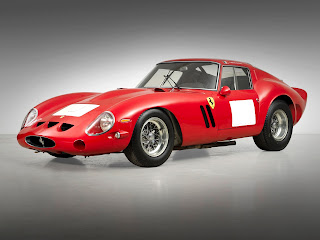



























Comments
Post a Comment